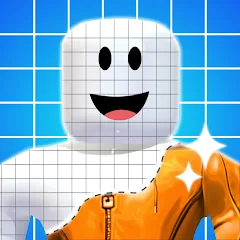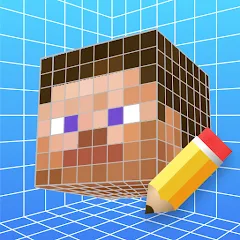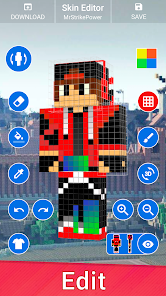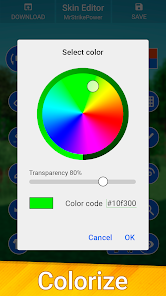3D Skins Maker for Minecraft





Updated Time
Installs
1M+Category
ToolsContent Rating
Rated for 3+
Screenshots
Editor Reviews
Pixelvoid Games Ltd, a powerhouse in crafting user-interactive and visually captivating mobile applications, has gifted the Minecraft community with an innovative tool, the "3D Skins Maker for Minecraft." This application breaks new ground as it breathes life into the vibrant universe of Minecraft by enabling players to dive into character customization with unmatched simplicity. The game doubles as a creative tool, cataloging as an educational, imaginative, and utility-type application rather than a traditional gaming experience. It specializes in providing enthusiasts with an easy-to-use platform for generating personalized Minecraft skins, tapping into the art of voxel-based design to enhance one's in-game identity. Its auditory features are not lavish but functional, maintaining the focus on visual creativity, ensuring that players aren’t distracted by superfluous sound elements.
The art direction for 3D Skins Maker stays true to Minecraft's ethos, employing pixelated visuals that seamlessly integrate with the game’s iconic aesthetic. This intuitive tool empowers users by offering an expansive selection of colors and design options, allowing for vibrant expressions of personality and creativity, presented in a 3D view which is rare among similar apps. The storyline of "3D Skins Maker for Minecraft" is more about the journey of self-expression and personal exploration rather than a traditional narrative arc. It provides a digital canvas without constraints, fostering an environment where one's imagination can run wild amidst a grid-based design space.
Despite its strengths, the application can seem rather basic to seasoned Minecraft veterans—lacking some advanced editing tools and features that could further enhance skin detail. However, this simplicity also serves as its strength, making it accessible for players of all ages. Navigating the app is straightforward, albeit limited in advanced features, it makes up for in user-friendliness. This balance between simplicity and creative potential makes "3D Skins Maker for Minecraft" a solid choice for newcomers and younger players looking to explore their artistic skills. While there's room for more depth in terms of layer intricacy and pattern variety, it fulfills its purpose as a practical and educational tool in the vast Minecraft universe.
How to play?
Step1:
🛠️ Start by opening the "3D Skins Maker for Minecraft" app. Once it's fully loaded, navigate to the main menu where you can begin crafting your masterpiece.
Step2:
🎨 Choose whether to customize an existing skin or start fresh with a blank canvas. For beginners, it might be easier to start with an existing template to understand the basic layout of a Minecraft skin.
Step3:
📐 Use the color palette and drawing tools to edit individual pixels, taking advantage of the zoom feature to ensure precision in your design. Don’t be afraid to experiment with colors and patterns!
Step4:
🔄 Rotate and view your character in full 3D to ensure that all sides of your creation look exactly how you want them. This crucial step helps maintain visual consistency and appeal.
Step5:
💾 Save your design frequently throughout the process to avoid the risk of losing your hard work. Most apps, like this one, will offer an easy save or export button to secure your progress.
Step6:
📤 Once satisfied, export your customized skin directly into your Minecraft account. Follow the on-screen instructions to integrate your new design with your Minecraft character.
Step7:
🎮 Jump into Minecraft to see your creation come to life. With your new skin equipped, explore and engage with the world, now sporting your bespoke look tailored to stand out.
Ratings
Online Games
Disclaimer
1 . Yapigames does not represent any developer, nor is it the developer of any App or game.
2 . Yapigames provide screenshots, historical version Apk, links and other information, which we collected from Google Play. We will also add our own reviews to provide users with more information to choose.
3 . All trademarks, registered trademarks, product names and company names or logos appearing on the site are the property of their respective owners.
4 . Yapigames abides by the federal Digital Millennium Copyright Act (DMCA) by responding to notices of alleged infringement that complies with the DMCA and other applicable laws.
5 . We guarantee the security of apk files downloaded from our site and also provide the official download link at Google Play Store and App Store.
6 . If you are the owner or copyright representative and want to delete your information, please contact us [email protected].
7 . All the information on this website is strictly observed all the terms and conditions of Google Ads Advertising policies and Google Unwanted Software policy.