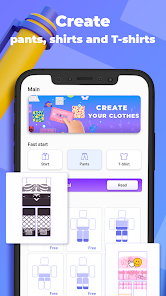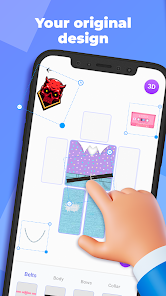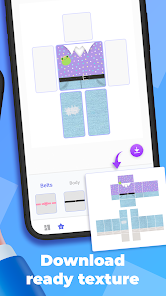Makerblox - Create Skins





Updated Time
Installs
10M+Category
EntertainmentContent Rating
Rated for 3+
Screenshots
Editor Reviews
White Platform Studio, known for its innovative approach to casual gaming, brings us "Makerblox - Create Skins," an intriguing combination of creativity and casual play. As a studio famous for pushing the boundaries of user-generated content, White Platform Studio does not disappoint with this offering, allowing players to create unique skin designs in a vibrant and interactive environment.
The game falls under the simulation and design category, focusing on the player's creative abilities rather than conventional gameplay mechanics. The art style is a colorful blend of simplistic and striking visuals, well-suited to its purpose of providing a canvas for skin creation. The sound effects are minimal yet engaging, designed to keep the focus on the creative aspects without unnecessary distractions. The storyline of "Makerblox" is practically non-existent, which aligns perfectly with its genre, where the player's creativity dictates the experience rather than a pre-written narrative.
One of the unique elements of Makerblox is its intuitive user interface, which makes the creation process seamless even for beginners. Special techniques such as layering, color palettes, and pattern tools are available, providing depth for more advanced users. However, the game does face some challenges, such as slightly limited customization options compared to competitors, and it could benefit from a more robust sharing feature that allows users to showcase and trade their designs. Despite these minor shortcomings, Makerblox succeeds in empowering players to bring their creative visions to life and offers a fresh take on what it means to be a designer in the gaming sphere.
How to play?
🎨 Step 1: Download "Makerblox - Create Skins" from your preferred app store and install it on your device.
🎮 Step 2: Launch the game and familiarize yourself with the main menu interface, which provides options like 'New Design,' 'My Creations,' and 'Settings.'
🖌️ Step 3: Start with 'New Design' to begin crafting your first skin. Choose a blank template or an existing base to start customizing.
🎨 Step 4: Use the toolbar to select colors and patterns. Experiment with different textures and layers to add depth to your design.
🖍️ Step 5: After your base design, apply fine details and finishing touches using the detailed brush tool, which offers precision editing.
💾 Step 6: Save your design by clicking on the 'Save' button and name your creation so you can easily access it later in 'My Creations.'
🌐 Step 7: Share your creations within the Makerblox community or on social media platforms to showcase your artistic skills and get feedback from other players.
Ratings
Online Games
Disclaimer
1 . Yapigames does not represent any developer, nor is it the developer of any App or game.
2 . Yapigames provide screenshots, historical version Apk, links and other information, which we collected from Google Play. We will also add our own reviews to provide users with more information to choose.
3 . All trademarks, registered trademarks, product names and company names or logos appearing on the site are the property of their respective owners.
4 . Yapigames abides by the federal Digital Millennium Copyright Act (DMCA) by responding to notices of alleged infringement that complies with the DMCA and other applicable laws.
5 . We guarantee the security of apk files downloaded from our site and also provide the official download link at Google Play Store and App Store.
6 . If you are the owner or copyright representative and want to delete your information, please contact us [email protected].
7 . All the information on this website is strictly observed all the terms and conditions of Google Ads Advertising policies and Google Unwanted Software policy.